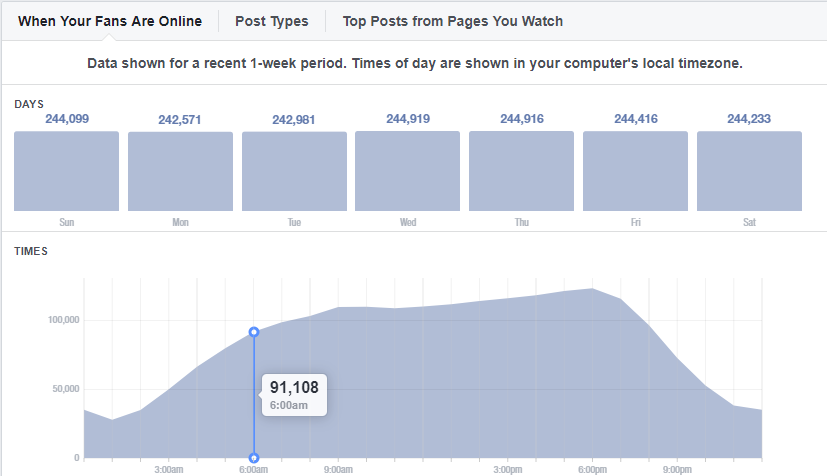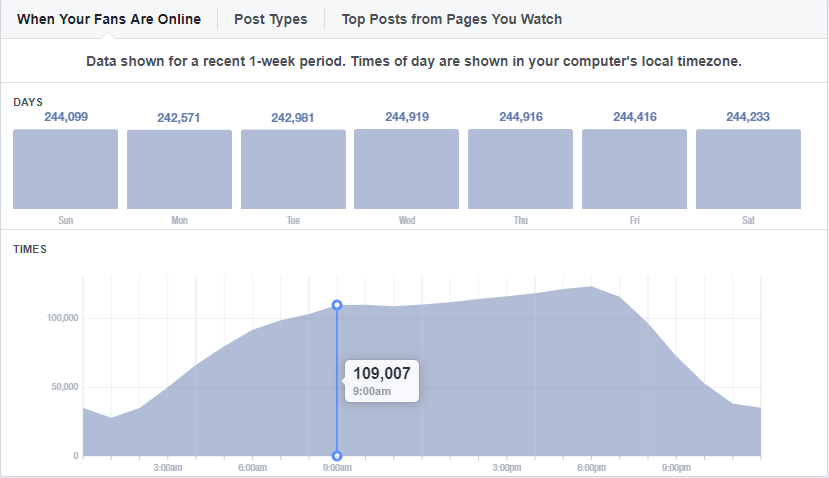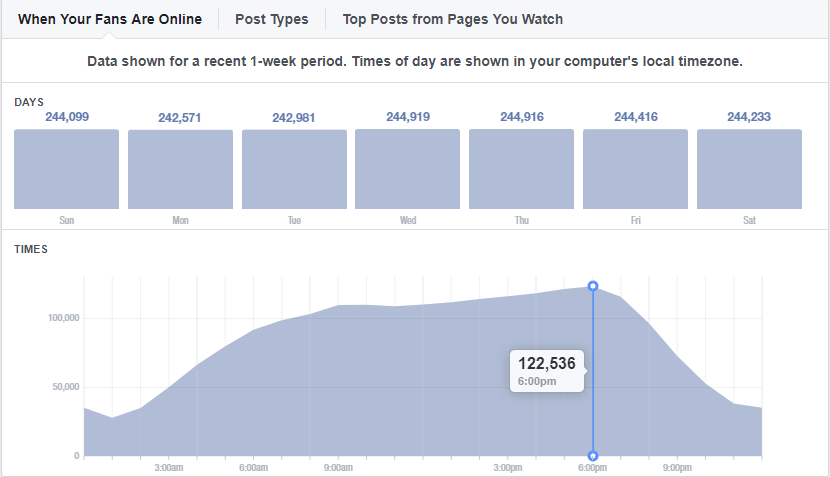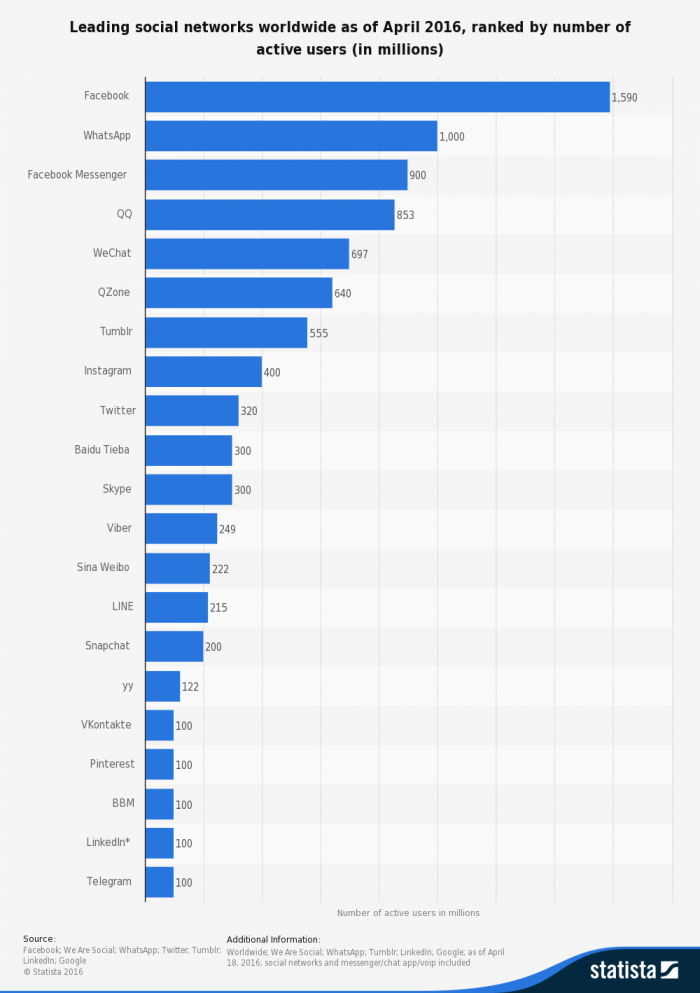As more and more of our clients are discovering the power of boosting posts on Facebook, the team here is interacting with Facebook’s advertising more and more. We’re learning in detail how it works and what works best. And we’ve figured out that many people are not using the boosting tool to its highest potential.
Turns out, most marketers who are using Facebook paid posts are only showing paid posts to Facebook’s Saved Audiences. They are already there, they are just a button away and are the easiest to create. These audiences are based on what people have told Facebook they are interested in, where they are, and their demographics such as their age. However, these marketers are missing out.
Facebook’s Custom Audiences and Lookalike Audiences give you even more power. Let’s look at the various Facebook audiences you can target. Even more importantly though, is WHY and HOW you target these people, because the reason that they are segmented is because they are DIFFERENT! They don’t all want, or need, the same message to move them along the Customer Awareness Spectrum.
1. All your past website visitors
This group is composed of people who have previously visited your website. These people are therefore already familiar with your company and were at least interested enough originally to check you out the first time. If you choose this audience, give them a message that reminds them of what you’re all about. Perhaps what has changed, so they are more interested in coming back to interact with your brand again.
To create this audience: Choose the Custom Audience option in the Audience Manager. Then select Website Traffic. You can choose a time frame in which to show the ad to people who have previously visited your site.
In order to do this, you should go ahead and install the Facebook Pixel for your site. That’s like a cookie that allows Facebook to track all of your visitors.
2. People who visited your Pricing page
Here’s a rare one that most people don’t think about. If you have a Pricing page on your website, and someone visits it, then that means they are interested enough to consider whether your price makes sense for them. These are the people who are ripe for a coupon, discount, time sensitive offer, or some other special bonus. There are so many ways that this website tracking can result in fruitful advertising. Whenever a product is back in stock or has been updated or improved, whenever there is a new color available, or whenever there is only a limited number remaining are just some examples of how this targeted advertising works. These people are already familiar with your brand and have already demonstrated an interest in your products.

To create this audience: Choose the Custom Audience option in the Audience Manager. Then select Website Traffic. Select to target “People who visit specific web pages” and type in your Pricing page’s link. You can also include your website’s past visitors in this audience by clicking the box next to that option.
You can use this method to target people who have visited any page on your website, such as your blog, your services page, or any particular product page or landing page on your site. To do this, go to the Audiences tab in your Ad Manager. Click on the blue “Create Audience” button. Then click on “Website Traffic” and follow the instructions to set it up with the specific URL you want to track.
3. People who abandoned their shopping carts
Isn’t this one of the most frustrating parts of being in ecommerce? You led people to your site, to a particular product, they picked it out, made it to the checkout page, and then didn’t buy. Something kept them from completing the purchase and you don’t necessarily know why. Often it is price related. Or a high cost of shipping. You can create a custom audience based on people who decided not to buy and entice them back with a two-for-one offer, free shipping, or some other deal.
To create this audience: Choose the Custom Audience option in the Audience Manager. Then select Website Traffic. Select to target “People who visit specific web pages but not others” and type in your checkout page link. Exclude people who visit the “thank you” (order completed) page. This means they made it to the cart but did not complete the order.
Facebook allows you to choose the time period for targeting. And again, there is a box to check to include your past website traffic.
4. Previous customers
Using a similar targeting method, you can entice repeat customers by targeting people who actually DID make it to the order completion page. This means they already know about your brand and liked it enough to make a purchase. You can target these people with cross-over products that you think they will like based on their previous purchases.
To create this audience: Choose the Custom Audience option in the Audience Manager. Then select Website Traffic. Select to target “People who visit specific web pages” and type in your “thank you” page’s link.
Facebook allows you to choose the time period for targeting. And again, there is a box to check to include your past website traffic.
5. Lookalike audiences
Many times, I want to target not the people who already like a page I’m working with, but the people who “look like” the people who already like a page I’m working with. This means the people you’re targeting will be of similar age and with similar interests to people who already DO like your page, but these new people that will be targeted DON’t like your page. Unless you are specifically trying to reach people who already like and engage with your page, this audience makes the most sense for people who are trying to reach new audiences. Because they are targeting people who are similar to people who have already found you.

To create this audience: Go to the Audiences tab in your Ad Manager. Choose the Create Audience option in the Audience Manager. If you’re making a Lookalike Audience from a Custom Audience, you must be the creator of that Custom Audience. Choose Lookalike Audience. Choose your source, which can be a previously created custom audience, your pixel data, or people who like your Page. You can target by location and how many people who want to reach. When the data looks good to you, click Create Audience.
Facebook reminds users of their Advertising Center that it can take some time for changes like this to appear in your account. This is not an option that you should do as a last minute when you want to get an ad out right that minute. It can also be confusing to use Facebook’s ad platform, and they frequently change how it’s laid out and where information is, so don’t be discouraged!
I hope these Facebook advertising tips were helpful for you. Let us know if you tried creating any of these custom audiences and noticed an improved ROI. We always welcome hearing how our suggestions work for people who try them. We know they work for us, so we hope they work for you too.